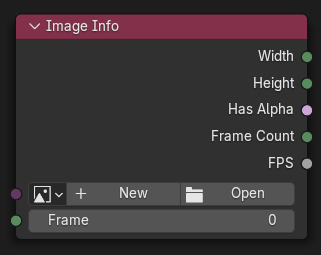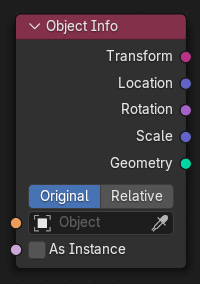Mix Animation Into Geometry Nodes
Useful Nodes For Animation, Grease Pencil Integration, & More!
As we reach the end of Geometry Nodes’ domain, we start to look at how the tool kit can bolster other workflows rather than outright replace them. Like I detailed in our last post, Geometry Nodes really only extends as far as modelling inside of Blender. Beyond physically making the meshes and interacting with points and faces, Geometry Nodes doesn’t have the required functionality. However, we don’t have to completely abandon the tool kit. Instead we can look at Geometry Nodes as a complimentary tool to other areas of Blender. One of these is Blender’s next biggest area, Animation.
Blender is going to be getting a node-based rigging and potentially animation system in a future version, but for now we’re stuck with doing everything the old fashioned way. This means that while the interactions between Animation and Geometry Nodes might not be very deep and interconnected, we still have a number of ways that the two can mix and bolster each other.
Nodes For Animation
While our options for creating Animation data are limited, Geometry Nodes does offer a handful of nodes to help align it with any Animation data that might be occurring.
Most overtly, the Scene Time Node gives us direct access to the active frame number and the current time in a given scene. These are both float values and can be used for a number of applications other than just directly referencing each value. For example, if we plug one of these numbers into a Math Node set to Sine, we can create a wave function that will cycle between two numbers. Handy for repeating loops and other types of cyclical motions.
Next we have the Image Info Node, which does exactly as it says. While not overtly related to Animation, it can still provide us with some very useful information about a file. Don’t be fooled by the name, the Image Info node can work with GIFs and video files as well.
To round out our node round-up, we have a series of nodes that are very useful when it comes to driving parameters of node groups with Animation data. The most important of this group is the Geometry Proximity Node. I’ve touched on it in the past, but it can be a powerful node when paired with Animation data. I’m sure you can already gather what this node can do, but in case you haven’t, it allows us to reference the position and the distance from one object to another.
While seemingly innocuous, the Geometry Proximity Node can be used in tandem with the Object Info node to get the aforementioned attributes from geometry outside of the node graph. To further the power of this, the Object Info Node doesn’t explicitly require geometry, meaning that we could sample an armature, a light, a camera, or anything else really. On top of this, the Object Info can also give us even more information about the referenced object, ranging from the current transformation matrix, the scale, and the rotation attributes. These two nodes should be more than enough to combine the power of Geometry Nodes with Animation data, but there’s also a few more nodes to mention for those interested in Grease Pencil.
Grease Pencil & Geometry Nodes
Over the past couple of Blender versions, the developers have integrated the innovative Grease Pencil 2D Animation tool set into Geometry Nodes. With the “strokes” of Grease Pencil ultimately being curve objects, it’s integration into procedural workflows is as smooth as can be. There’s even a handful of nodes that pertain exclusively to Grease Pencil.
Grease Pencil To Curves Node
Takes inputted curves and converts them to Grease Pencil objects. Allows a selection field to choose specific curve objects to convert, along with an option to convert as instances or as individual curve objects.
Curves To Grease Pencil Node
Converts selected Grease Pencil objects and converts them to curve objects. Allows a selection field to choose specific curve objects to convert, along with an option to convert as instances or as individual Grease Pencil objects.
Named Layer Selection
Contains a text field which can contain the name of a Grease Pencil layer. Handy in combination with the Grease Pencil To Curve Node.
Again, Geometry Nodes isn’t built to deal with Grease Pencil objects specifically, but by allowing us to convert them into curve objects we can harness its power in this area. I’m not the best individual to give an extensive look at Grease Pencil with Geometry Nodes, so check out this video to get a better idea:
Outro
In this brief overview of Geometry Nodes’ capabilities with Animation, we covered a group of nodes useful for working with animation data and a brief introduction to using Grease Pencil objects inside of Geometry Nodes.
While I’ve been keen on going deep into Geometry Nodes, Animation is an area that I still need refinement in. However, I would be remiss at not mentioning it’s capabilities when combined with Geometry Nodes. There is simply too much potential to not highlight the connection, even if I can’t adequately show it off.
Next week will be the last article on Geometry Nodes, can you believe it? There’s still one more supporter article scheduled for March 3rd, but after that we are moving on! We’ve covered a good chunk of the toolset over these past two months, and even then there’s still some topics that I’ve missed. It won’t be last time we’ll cover Geometry Nodes, but I’ve got a good grasp on the topic so it’s time to move on to greener fields. Maybe another tool that rhymes with done-real shmengine? You’ll just have to wait and see.
- Adam